Everybody surely get bad mood when their computer desktop had become
slow. Why it is happening?
There are kinds of reason why computer become slow. When you are working
in your PC such as playing game, editing video, browsing, etc and suddenly your
computer is hanging, this is not interesting at all. The pleasure when playing
game and / or we still serious in our work will be bothered by PC problem.
Sometimes, the reason why it happen can solve easily, but there are
problems also can take long time and work hard enough to fix it. These are some
points of reason why your computer has become slow:
1. Startup System
When you are booting,
the computer sometimes take a long time to do this. Your system startup may be
on trouble. There are some Softwares when be installed, it has some files need
to be loaded is startup system which can make slow your computer, actually when
PC is booting.
Is this case, you
should decrease the number of applications which be loaded simultaneously. You
can get fix this case with some programs, such as Msconfig or Autorun.
2. Fragmented Hard Drive
One of the reason why
you personal computer was becoming slow is fragmented hard drive.
It is easy to solve
the problem like that. You just defragment menu on your operating system or use
defragment software such as TuneUp Utilities, Auslogics Disk Defrag or
Defragler.
3. Mistake in Pagefile Setting
Error messages and
slow of computer performance may be caused by pagefile. Pagefile is part of
memory system which is used running computer process to make temporary files to
when starting that process.
To setting pagefile in
windows OS, you should right click on computer >> properties >>
advance setting. In that dialog board, you can set about desktop performance
(visual effect, processor scheduling, memory usage, virtual memory) so you can
increase loading speed in your desktop computer.
For attention, if with
this way your computer still does not better, you may be need to add RAM for
boosting computer better.
4. Uninstalled Application and Windows Registry
When you had deleted/
uninstalled application on your computer, usually, there are some junk that can
be called registry file still in your computer. It can be problem for your pc
performance. To erase it, use Piriform CCleaner to delete that junk files.
In windows registry
there are files and command to run a program. Corrupted registry or too many
registries give occasion to performance of your desktop computer not optimum,
taking long time in shut down, or in some cases, your computer can’t operation back after from
sleep mode/standby.
You can use CCleaner
or some other software that some function like CCleaner to fix it. But, before
use it, making surely that you already backup your data first.
5. Slow Connection
Network connection may
not caused problem for your computer performance immediately, but if you use
cloud application, it can influence directly.
Check your cable
connection to see problem. If you use Wi-Fi connection, make surely that you
got good signal and check your router configuration.
6. Virus and Spyware
If you use security
software, you may not worry about this case. Virus and spyware is so dangerous
for your computer performance. Recently, there are many malwares had been
created and spread in the world like hijack toolbar or Facebook app can easily
attack your computer if there are no security inside.
You should update your
security software periodically to get new database about virus, spyware,
malware and other bad things and avoid their bother.
7. Bad Security Software
After you use security
software, the case about slow performance of your computer is not fixing
instantly. Even some software can eat many resources from your computer and
make bad for your computer performance. Make sure that you use security which
matching for your computer and not made heavy use of your PC.
For your remembering,
just use one antivirus or security software on your pc. Too many security
software make their performance not optimum and maybe they will crush with
other security software.
8. Out-of-Dated Hardware
As we know old
hardware will make decrease their performance. You can upgrade your hardware or
replace it with something new components.
9. Air circulation position and ventilation
It is resentful when
your fan dusted, isn’t it? This dust can make your hardware (especially in fan)
broken and does not optimum in its performance. In periodically, you should
clean your hardware from the dust.
10. Too Many Permanent Temporary Files
Temporary folder has purpose to make your browsing faster which save some parts the data in this way. This data might have been downloaded from your web application that you used.
When your hard drive memory almost 90% had been fulfilled, the speed performance of your pc will be down significantly. One of the best solutions to repair it is clean your temporary files from your web. You can use CCleaner software to resolve this problem.








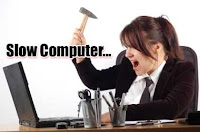

.jpg)



