Popular Genre of Games You Should Know (Part II)
Wednesday, January 30, 2013
0
comments
Strategy
It is genre of game which has game-ply to manage a unit or army to attack enemy station to win the game. Usually in this game, we need to look for gold to defray our army.
There are two sub genres in strategy game:
Real time strategy
In this game, we can control army directly, from resource until destroy the enemy. We can enjoy the show of war on this game.
Game example:
• Warcraft 3
• Command and Conquer
Turn Based Strategy
Its system like Turn Based RPG, but beside you can control prime character; you can control the army and city to win this game.
Turn Based Strategy game example:
• Civilization
• Medieval Total War
Simulation
It is a genre which gives realism priority. All of factor in this game was made like real life closely. Simulation genre include; racing game, flight, until military.
Example for simulation game
• Life Simulation
• Flight Simulation
Action Adventure
Action Adventure is a game adventure of one of character with full action until this game the end.
• Assassin's Creed
• Batman Arkham Asylum
Arcade
Arcade game is genre of game which not focus in the story, person play it just for fun. Chasing point and get high score is characteristic of this game.
Example:
• Pac Man
• Bejeweled
Fighting Game
Fighting game is genre of game which the player can take great movement in martial arts when in fight. The fighting genre is usually played one on one in fix area.
• Street Fighter 4
• Tekken
Sports
The game system in this genre will different dependent on sport type.
• Tony Hawk
• PES
Racing
Just like its name, you can race vehicle and get winner when you get finish earliest.
Racing game example:
• DIRT
• GRID
Read more ....
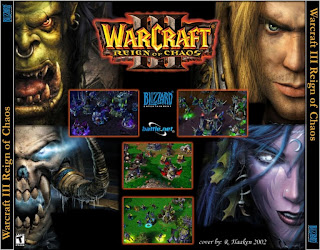





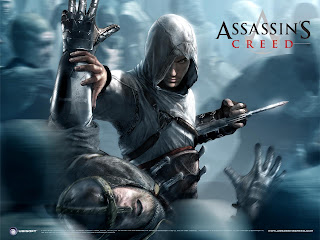








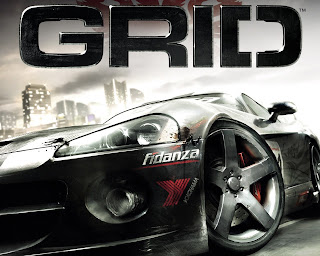























.jpg)


